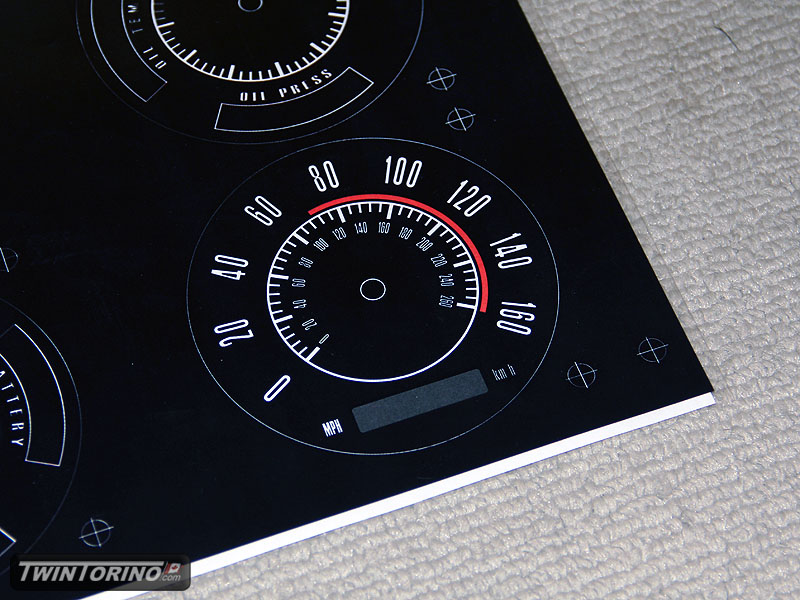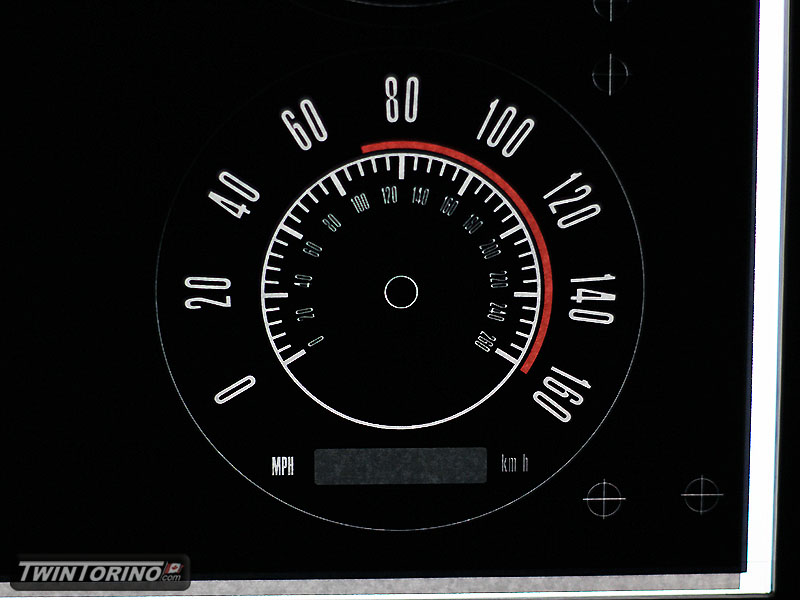OK – this all sounds great in theory.. but how do we make it work?
Largest challenges include:
– Making up transparent faces with LED backlighting.. and on a budget
– Reversing the direction of the gas gauge and oil pressure gauge on the cluster so they follow a logic direction of rotation
– Packaging everything together
– Remotely connecting gauges and odometer to circuit board. This has to be done since the gauge spacing is different.
First task is working with gauge faces. After doing some extensive research on the web.. we came up with this solution. Since everything is done in Illustrator, it exists as a vector graphic. In a nutshell this means that you can increase the size of the images as large as you want an they will not distort (unlike normal rasterized images). In theory I could print this out large enough to put on the side of a building if I really wanted to 🙂 ). This provides for some very sharp images which is necessary for print out things like the text and tick marks.
By making up a set of layered images with a high res laser jet printer, we can get the transparent/opague effect. Top layer is a standard transparency sheet printed on the backside (image reversed). The bottom layer is a standard 20lb piece of white paper. Both of these sheets are bonded together to make one piece. Since I did not have the photo mount spray adhesive at the time of making these pictures up, you will have to use your imagination of what things will look like when they are perfectly aligned.
The final picture shows using an LCD computer monitor at night for backlighting. Little to no light passes through the black sections. Looks very similar to a modern cluster. This was relatively easy for the effect it gives. Ideally, we would silkscreen the parts on appropriate materials like auto manufacturers would.. but this will have to do for now until we lock in the design. For under $10, it sure does the trick.
For adding the check engine, ABS lights etc, we will simply add another transparency sheet and omit these images from the front layer. This way you will not be able to see them unless they are illuminated.
More to come as we progress.